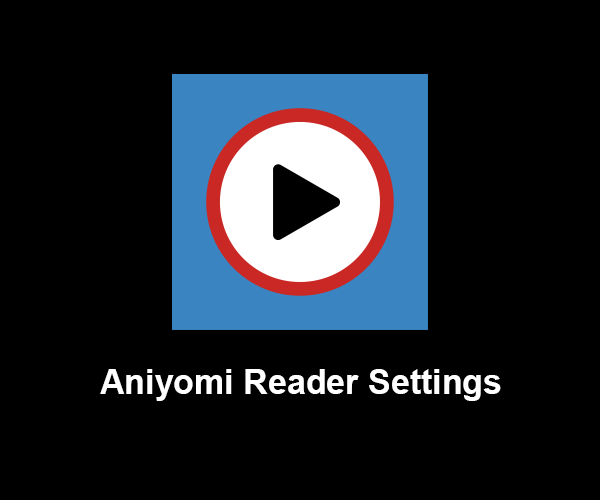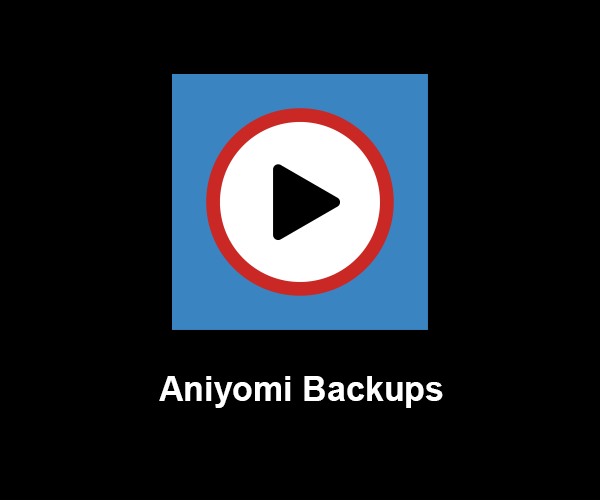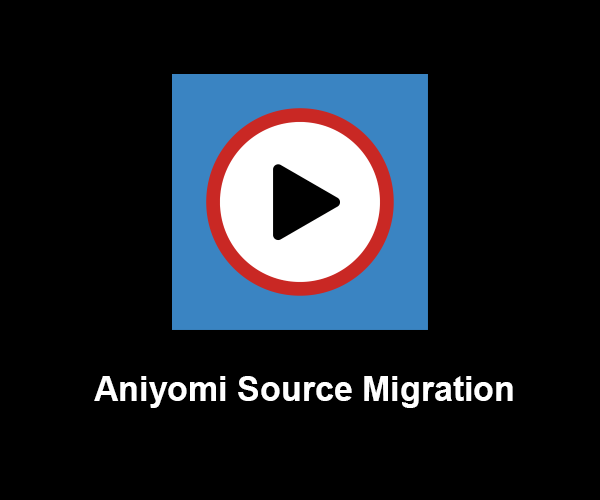Aniyomi Reader Settings
This section covers playback and Aniyomi app playback navigation. Default Reading Mode (right to left) This setting creates the default player theme when opening manga. from left to right Swipe left to view the… Aniyomi Reader Settings